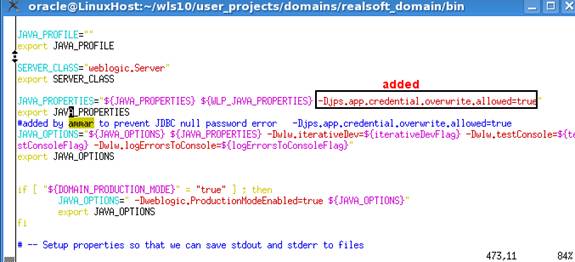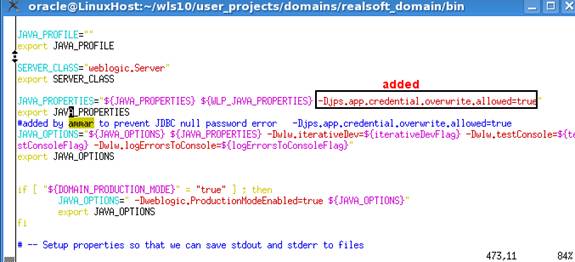
Deployment of Jdeveloper 11g application on WLS 10.3 Dec 17, 2009
While testing a simple deployment on WLS, things more or less went as expected, and the deployment ended up successful. However, we hit a problem when the application was ran due to the fact that we were using URL based JDBC. Even though one could get around the problem by defining JDBC Data Source, but i was curious to know why the WebLogic application server kept giving us the following error when using URL based JDBC connection
oracle.jbo.DMLException: JBO-26061: Error while opening JDBC connection.
at
oracle.jbo.server.ConnectionPool.createConnection(ConnectionPool.java:253)
at
oracle.jbo.server.ConnectionPool.instantiateResource(ConnectionPool.java:168)
at
oracle.jbo.pool.ResourcePool.createResource(ResourcePool.java:546)
at
oracle.jbo.pool.ResourcePool.useResource(ResourcePool.java:327)
at
oracle.jbo.server.ConnectionPool.getConnectionInternal(ConnectionPool.java:104)
Truncated. see log file for complete
stacktrace
java.sql.SQLException: ORA-01005: null
password given; logon denied
The solution lies in setting
-Djps.app.credential.overwrite.allowed=true in the JAVA_PROPERTIES entry of setDomainEnv.sh ( I am running Linux)
The file can be found the following subdirctory structure under the WLS home
user_projects/domains/AMMAR_REALSOFT/bin (where AMMAR_REALSOFT was my testing domain name)
below shows what exactly was inserted in the file